What are snapstreaks?
Snapstreaks or Snapchat Streaks are the number of consecutive days you’ve exchanged Snaps with your friend on snapchat. It appears in chats section next to that friend’s name in the form of fire emoji and a number representing the number of days you kept in touch via the Snapchat app.
You will lose your streak with your friend and the emoji will disappear if you and your friend fail to send a snap to each other within 24 hours. However, in some cases it may also disappear due to bugs or glitches within the app. If you have lost your snapstreaks and you are looking for a way to regain it then you’re at the right place. You can follow this step-by-step guide to get your lost Snapchat Streak back using the Snapchat Support section.
Recovering Your Lost Snapstreak:
As Snapchat recognizes that bugs and glitches can cause some problems in the app and even the longest streaks to disappear. Hence to reward active Snapchaters for their dedication to the app, Snapchat introduced a way for them to contact the Support team and get their Snap Streak back.
You can use your smartphone to get your lost Snapstreaks back. These instructions are the same for iOS and Android users on smartphones. Follow the steps below:
Steps:
- Open Snapchat on your smartphone.
- In the top left corner of your screen, select your profile image.
- In the top right corner of your screen, select the gear icon to open Settings.
- Scroll down until you see Support and select I Need Help.
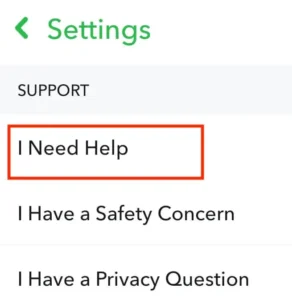
- On the next page, select Snapstreaks. You will be taken to FAQ page for Snapstreaks.

- Select let us know which is highlighted in blue.
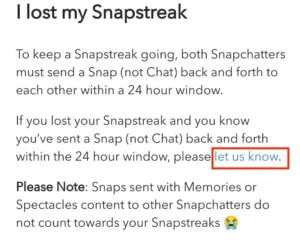
- Under Contact Us, select I lost my Snapstreak to file a report for your lost Snapstreak.
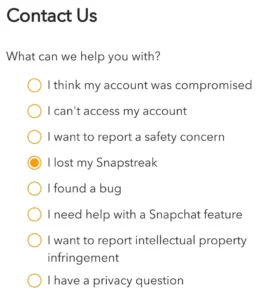
- Following details are required here. Add all the required details carefully:
- Your Snapchat Username
- E-mail associated with your account.
- Mobile Number associated with your account
- Device on which you are using snapchat
- Your Friend’s username with whom you lost your streak.
- Time since you lost your streak, e.g today,yesterday or any date.
- Length of your streak before it was lost
- In the “Did you see the timer” section, just select No.
- In the “Description” section, just write “Kindly recover my snapstreak as soon as possible”
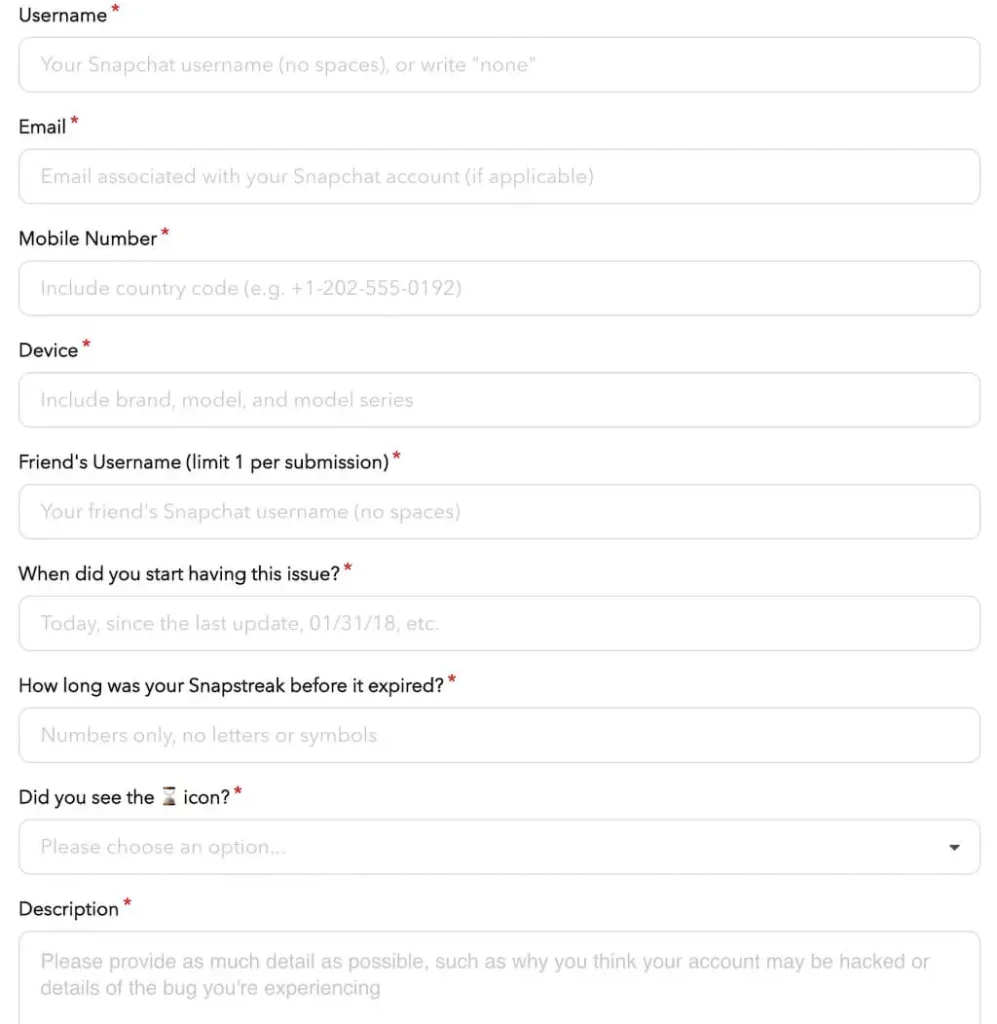
After you’re finished filling in the details, scroll down and select Send.
You are done. If you have followed all the above steps carefully you will receive an e-mail from snapchat score and your snapchat streak would be recovered after some time. But keep in mind that do not file reports excessively. Otherwise snapchat may not respond and your streak might not be recovered
Tips for Maintaining Streaks
Maintaining a streak on Snapchat can be challenging, especially if you have a lot of streaks to keep track of. Here are some tips for keeping your streaks alive:
- Create a shortcut: Create a shortcut for all the friends that you are making streaks with. By creating a shortcut, next time when you are sending a snap you can just simply select the shortcut. This will send the snap to all the people included in that shortcut. You can also create multiple shortcut for different groups of friends or family.
- Set a daily reminder: Sometimes in the hustle and bustle, it can be easy to forget to send a snap. Especially if you’re busy or have a lot of streaks to maintain. Setting a daily reminder can help ensure that you don’t miss sending a snap a day.
- Have a backup plan: Sometimes things come up and you might not be able to send a snap for whatever reason. Having a backup plan in place, such as a trusted friend who can send a snap on your behalf, can help ensure that your streak doesn’t end.
- Use creative snaps: Sending creative snaps, such as drawings or videos, can help keep your streaks interesting and fun.
- Communicate with your streak partner: If you’re having trouble maintaining a streak, it’s important to communicate with your streak partner. They may be able to offer support or suggest ways to keep the streak going.